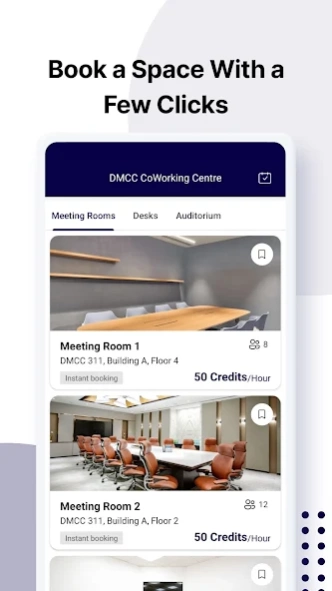DMCC Coworking App 1.4.2
Free Version
Publisher Description
DMCC Coworking App - Carry out your daily business operations smoothly and hassle-free with DMCC!
Get ready to experience a new way to work, collaborate and network with professionals at DMCC’s latest coworking space!
DMCC Coworking Centre offers businesses with smart office and communication solutions to carry out their daily operations in a smooth and hassle-free manner.
Book meeting rooms, desks, and shared facilities, as well as order food and drinks from the DMCC Café, make payments, get in touch with other members, and much more! Download now and experience a new way to work, collaborate and network with professionals!
What members can do through the app at the DMCC Coworking Centre:
- Book different types of workspaces and meeting rooms
- Request event space
- Order and pay for coffee and food
- Subscribe to exclusive deals and packages
- Receive notifications from the center’s Bot and share feedback
- Read the latest news and get updates on our space
- Exclusive access to community events
- Engage with other members of the community
- Participate in polls & surveys
Inquire now and be part of our vibrant and growing community!
CONTACT US
Contact Number: +971 (4) 363 3637
E-mail Address: businesscentre@dmcc.ae
Website: www.dmcc.ae
About DMCC Coworking App
DMCC Coworking App is a free app for Android published in the Office Suites & Tools list of apps, part of Business.
The company that develops DMCC Coworking App is RAY Labs. The latest version released by its developer is 1.4.2.
To install DMCC Coworking App on your Android device, just click the green Continue To App button above to start the installation process. The app is listed on our website since 2024-01-21 and was downloaded 1 times. We have already checked if the download link is safe, however for your own protection we recommend that you scan the downloaded app with your antivirus. Your antivirus may detect the DMCC Coworking App as malware as malware if the download link to com.getray.dmcc is broken.
How to install DMCC Coworking App on your Android device:
- Click on the Continue To App button on our website. This will redirect you to Google Play.
- Once the DMCC Coworking App is shown in the Google Play listing of your Android device, you can start its download and installation. Tap on the Install button located below the search bar and to the right of the app icon.
- A pop-up window with the permissions required by DMCC Coworking App will be shown. Click on Accept to continue the process.
- DMCC Coworking App will be downloaded onto your device, displaying a progress. Once the download completes, the installation will start and you'll get a notification after the installation is finished.